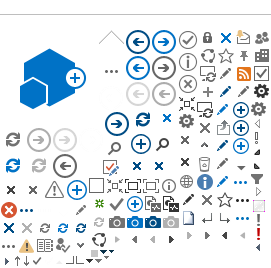The new driver licensing system is live!
Please use the appropriate links below to access FastDS.
Exam Station Staff:
Double-click this logo on your state network computer to run FastDS: 
Logo missing or not working?
Email got.it.request@state.mn.us to open a ticket for correction. In the meantime, click this link to login.
Training and New Employees
New employees who need to learn to use FastDS can start by watching computer-based training (CBT) video modules to learn the basic system structure, terminology, and navigation. After completing these videos, they can use the detailed Help manager content inside of FastDS to supplement on-the-job training to learn to use the system.
Office Data Use Representatives (DL Agents) or office managers (Exam stations) should submit a Security Request case inside of FastDS to request access for the new employee. Once they’re setup, the FastDS Training Team will assign the CBTs for the user to begin viewing and provide instructions.
Please email fast.ds.training@state.mn.us if you have any questions.